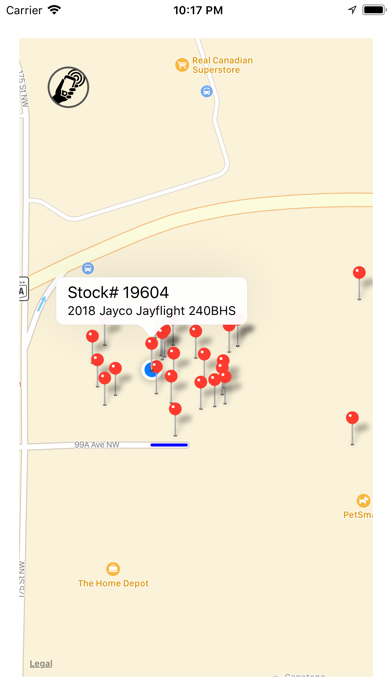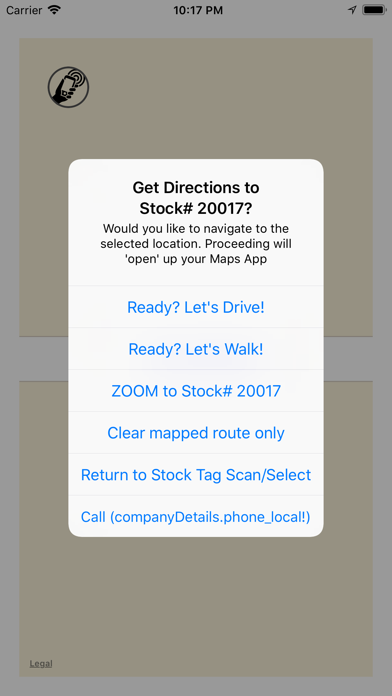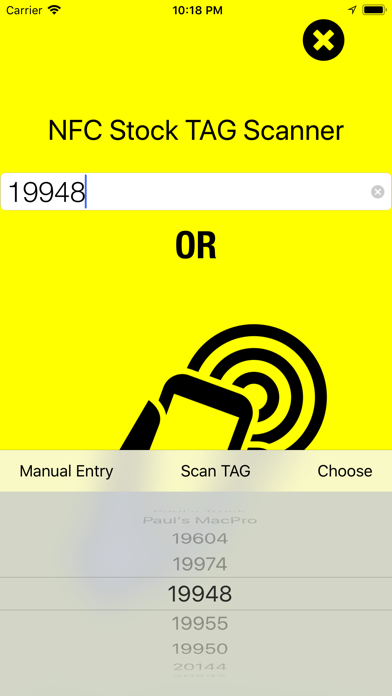
TapN'Trak™ app for iPhone and iPad
Developer: Appsations, Inc.
First release : 07 Feb 2018
App size: 14.31 Mb
How TapN’Trak™ Works?
Once you have established a secured TapN’Trak™ account and identified your users (with permission), encoded tags are physically placed onto your assigned assets. (It’s a small round tag about the size of a quarter and is usually stuck to the frame where it is easily accessible).
Once your asset is situated with its unique TapN’Trak™ encoded NFC tag it is then scanned with an iPhone* and the TapN’Trak™ App prompts you to enter the pre-assigned and unlimited data fields, such as its identification/stock number, make and model, the interior of the unit/item color etc. Once the identification/stock number is assigned, a pin is dropped on google map in the TapN’Trak™ App and its specific longitude and latitude coordinates are assigned.
Each time the item/unit is moved to a new location, the user (with permissions) simply scans the tag with your iOS mobile device and the pin automatically moves to the updated location on the map.
To locate the item/unit at a later time, simply tap it’s identification/stock number using the TapN’Trak™ App. A live map will pop up on the screen with directions to locate. If you’re on the lot/property near the item/unit youre trying to locate, the TapN’Trak™ App will also provide you with walking directions.
iPhone 7 or later is required to scan the electronic tag.
iPhone 6 or later can be used to search units. Requires iOS 11 or greater.